|
Brand-by-brand guide to car infotainment

Automakers continue to innovate and push in-car entertainment boundaries. Most new vehicles’ systems can navigate to a destination, operate a smartphone hands-free, and an entire digital music collection over Bluetooth.
Problem is, some automakers’ systems are more cooperative and intuitive than others. The worst ones are distracting while driving, even after you figure them out. With less-intuitive systems, performing everyday tasks can be a problem. For instance, a conventional volume knob can be more user-friendly than a “haptic” touch-sensitive control. Everyday functions should be readily accessible, not buried in menus.
Reliability can be another problem. Our latest Annual Auto Survey shows that buggy systems come from Cadillac, Chrysler, and Infiniti. Our charts highlight Consumer Reports’ findings of what each major automaker offers in its cars. Few infotainment systems are a slam dunk for usability and reliability, but most are evolving and improving.
BMW

| System |
The good |
The bad |
| iDrive |
BMW’s knobs and buttons are intuitive and respond promptly. The big central display screen has large, easy-to-read fonts. Steering-wheel controls speed many selections that can be monitored through the instrument cluster. Some iDrive functions, such as navigating menu layers, can be done by feel. |
Some of iDrive’s functions are marked by cryptic hieroglyphics, necessitating some in-depth exploration time spent twisting, pressing, or jogging of the knob to see what each one means. |
Chrysler

| System |
The good |
The bad |
| Uconnect |
There are many reasons why this is among the best systems: Its fairly mild learning curve, simple logic for the touch screen, and good old-fashioned knobs and buttons make it easy to use. And that’s for the basic version. Opt for the uplevel Uconnect 8.4 system and you get large fonts and onscreen buttons that take that simplicity to another level. A new feature for 2016 allows users to drag often-used icons to the favorites bar at the bottom of the screen. |
Some fonts are too small with the basic Uconnect, which only has four visible radio station presets unless you press a button to show more. You can’t pick phone contacts via the steering wheel controls. The latest version is less reliable than earlier systems, but it may have improved with updates. |
Ford

| System |
The good |
The bad |
| Sync/MyFord Touch, Sync/MyLincoln Touch |
Comprehensive voice commands save the day for audio, climate, and phone tasks. It’s easy to pair a smartphone with the system and use it to stream music through the car’s audio system. Ford has improved the system over the years.
A new Sync 3 system is due later this year. We’ve tried early versions and found it to be a responsive, streamlined, and much-improved system. The first vehicles to get it, the 2016 Ford Escape and Lincoln MKC SUVs, are due in showrooms late this summer. And you may want to wait to buy the recently redesigned F-150, Mustang, and Edge. They’re still rolling off the production lines with MyFord Touch.
|
Frustrating and distracting, with some versions having small, fiddly touch-activated buttons on the center console for basics, such as volume control and fan speed. The touch screen has some small text and tightly packed buttons that are hard to operate while driving. System crashes and sluggish response times still happen, even after reliability improvements. |
General Motors

| Systems |
The good |
The bad |
| Buick/GMC: IntelliLink, Cadillac: Cue, Chevrolet: MyLink |
Overall, the Buick, Chevrolet, and GMC systems are relatively simple to master. They all have clearly labeled onscreen menu items and pairing a phone is a quick, easy process that can be done using voice commands. Audio, phone, and trip information can be interacted with by steering-wheel controls and viewed in the instrument cluster, which helps reduce distraction. |
Cadillac’s CUE is an Achilles’ heel for GM. It substitutes touch-sensitive buttons for most controls, but they frequently don’t respond as expected and are often hidden until you reach for them. Adjusting the volume is almost impossible when in motion. CUE is almost a deal breaker if you are considering a Cadillac, although an updated system will debut with the new CT6 sedan. |
Honda

| Systems |
The good |
The bad |
|
HondaLink, AcuraLink
|
Basic Hondas have friendly non-touch-screen infotainment systems that use big buttons and a large screen that displays relevant information. |
Most Hondas and Acuras no longer have a tuning knob. On high-trim versions of the Civic, CR-V, HR-V, and Pilot, there isn’t even a knob to adjust the volume. Many cars have versions that use two separate screens—which can be confusing. The system logic is unintuitive, requiring flipping through multiple oncreen pages to complete simple functions. |
Hyundai

| System |
The good |
The bad |
| BlueLink |
Most Hondas and Acuras no longer have a tuning knob. On high-trim versions of the Civic, CR-V, HR-V, and Pilot, there isn’t even a knob to adjust the volume. Many cars have versions that use two separate screens—which can be confusing. The system logic is unintuitive, requiring flipping through multiple oncreen pages to complete simple functions. |
Some screen fonts, such as for the radio presets, are small. Basic systems have a smaller screen, only showing three presets at once. The UVO system doesn’t let you scroll through phone contacts via the steering wheel buttons, a convenience offered by some competitors’ systems. |
Mazda

| System |
The good |
The bad |
| Connect |
Pairing an iPhone is quick and easy. Onscreen graphics are uncluttered and the fonts are large and clear. |
This isn’t an easy system to learn, often requiring several steps to conjure simple functions. More hard keys would help. It’s a long reach to the touch screen, but that hardly matters because even the simplest functions can’t be used when driving, or you’re likely to use the handier control knob. Voice command procedures are demanding. Some icons aren’t intuitive and the system doesn’t allow you to interact with the phone through the steering wheel controls. |
Mercedes-Benz

| System |
The good |
The bad |
| Comand |
Most of the system’s major functions (nav, radio, phone, etc.) are easy to navigate. It’s easy to choose which function you prefer to view and interact with it through the cluster in the instrument panel. Onscreen fonts are clear and easy to read. |
Newer models like the S- and C-Class have fewer buttons and more complex menus. Going through the list of radio stations is a lengthy process. Irritatingly, the touch pad sits where you would naturally rest your hand, making inadvertent radio station changes a common event. Older Mercedes systems are easier to master. Turning off the radio also disables the backup camera. Voice commands aren’t always standard. |
Nissan

| Systems |
The good |
The bad |
| Nissan Connect, Infiniti InTouch |
Nissan Connect has a simple button layout. Frequently used controls, such as radio presets, station name, cell-phone battery/signal strength, and time of day, are displayed regardless of which screen menu you are in. Connecting a phone is easy. |
Many Nissan systems have dated graphics that don’t make full use of the screen. Radio preset buttons are too small. Navigation point-of-interest menu doesn’t work well. Infiniti’s InTouch system is slow; after starting the car, you can’t change radio stations until the system ponderously loads. Repeated voice commands will result in a “Voice Commands Loading” message, as the system struggles to catch up. |
Subaru

| Systems |
The good |
The bad |
| Starlink |
Pairing phones and streaming online audio is easy. Good old-fashioned knobs handle volume and tuning. The touch-screen has simple and intuitive page logic. Most fonts are large and easy to read. You can set up the system to read incoming text messages and send pre-written “replies.” |
Some onscreen buttons are too small or close together to tap accurately at a quick glance while driving. Some iPhone users found that Bluetooth audio didn’t play through the car’s speakers when connected to the USB port. The navigation system requires a frustrating multi-step process to program. You can’t interact with the phone via the steering wheel and instrument cluster. |
Tesla

| Systems |
The good |
The bad |
|
Sized like two iPads, the touch screen has straightforward logic and the layout allows some custom configurability. Functions are well delineated, buttons are large, and response-speed is instantaneous. Updates are sent over the air. The nav system uses Google Maps, making searches easy. Some dynamic functions, such as “insane mode” and regenerative braking, are controlled here. |
The screen can wash out in bright sunlight. Most functions can’t be done by feel alone; you always need to look away from the road for confirmation, which is distracting. Even sunroof operation is controlled via the touch screen. |
Toyota

| Systems |
The good |
The bad |
| Toyota: Entune, Lexus: Enform |
Toyota’s interface has simple menus and customizable screens that make it easy to find what you need, as well as knobs for volume and tuning. Onscreen fonts and buttons are large—a big help for legibility. Entune has one of the most comprehensive Bluetooth streaming audio interfaces we have encountered. |
Touch-screen preset buttons are packed tightly together; touch-sensitive capacitive switches look flashy, but it’s easy to accidentally brush across them when reaching for something else. The system blanks out the phone contact list (except for recent calls) when you’re driving, forcing you to either reach for your phone or use voice commands. The optional Lexus “Remote Touch” mouse controller is fussy—that’s OK at a desk but bad when driving. Neither system allows phone interaction through the steering wheel. |
Volkswagen

| System |
The good |
The bad |
| VW: MIB, MIB2, Audi: MMI |
Pairing phones is fairly seamless, and VW’s touch-screen infotainment system is mostly easy to master. Radio controls are straightforward and work well. Audi’s MMI has added more hard buttons over the years. Both systems have well-designed steering-wheel controls for shortcuts. |
Both use a proprietary adapter that fits a single type of device. That’s a problem if an iPhone user shares the vehicle with an Android owner. Audi’s MMI controller rotates counterintuitively when scrolling through radio stations. Some choices require you to look down at the console. |
Android Auto & Apple CarPlay
How many times have you thought, “Wouldn’t it be great if a car’s infotainment system was as easy to use as my smartphone?” Like many drivers, we’ve found it frustrating to deal with complicated in-car infotainment systems.
With their systems, CarPlay and Android Auto, Apple and Google have tried to solve that conundrum. Both platforms offer similar functionalities, such as navigation, read/dictate text messages, and play music. And since they’re phone-based, system software and features can be continually updated, unlike most car-based systems.
Our first look at early versions of each system shows some shared integration challenges, including the inability to control AM/FM and satellite radio without leaving the system. Beyond that, the two platforms have somewhat distinctive characteristics.
Android Auto
Android Auto works by mating your Android phone to your car’s USB port and turning the central screen into a larger monitor.
Unlike CarPlay, Android Auto’s interface and menu structure for apps such as Spotify is not same as on your Android phone; Google went for a more unified look across all apps. Also, only selected phones with the newest version of Android (Lollipop) will work.
Apple CarPlay
With CarPlay, Apple brings its iPhone-like interface and excellent Siri voice command integration to vehicles. The system mirrors CarPlay-approved smart-phone apps on the car’s screen. Integration with Siri by using voice with natural speech, rather than menu-driven—formulaic commands—is a strong point.
While we’ve tried them on aftermarket stereos, we’re looking forward to seeing how well manufacturers integrate the systems into their vehicles. Eventually, nearly every carmaker will offer both platforms.
The original article also appeared in the April 2015 issue of Consumer Reports magazine.
Consumer Reports has no relationship with any advertisers on this website. Copyright © 2006-2015 Consumers Union of U.S.
|











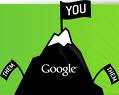



No comments:
Post a Comment